Weight and Balance offline mode
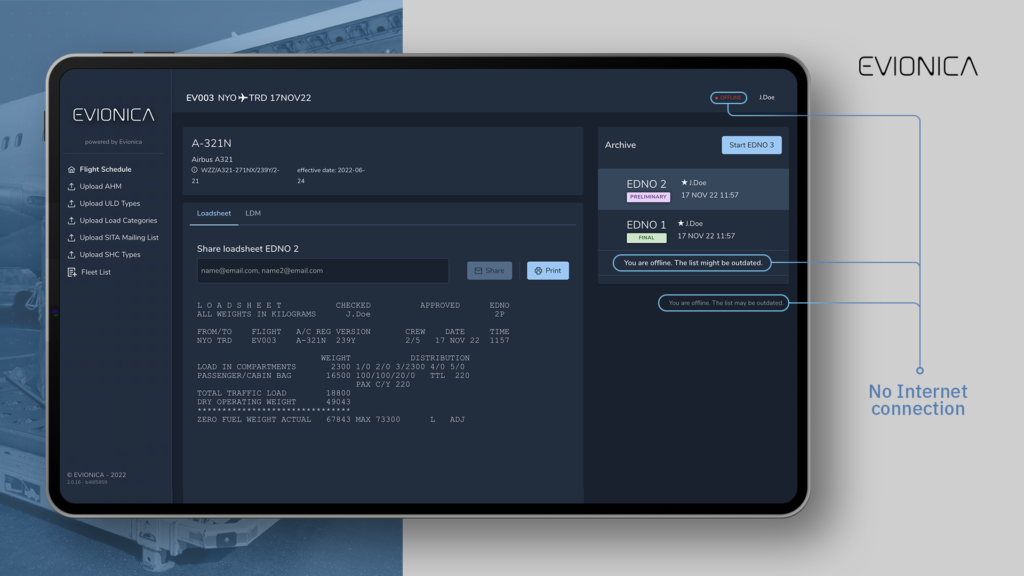
We all know the phrase by heart “Evionica Weight and Balance works offline”. Why offline mode is such a big deal for cargo airlines? What exactly does it mean to "work offline"? And what are the limitations and risks of offline operations?
Internet connectivity seems to be a big issue, especially for cargo airlines. They usually operate in remote regions while performing military missions and some on-demand cargo shipments. During many conversations with potential clients Africa, Greenland, and the Caribbean (among many others) were mentioned to be regions with either low bandwidth Internet connection or no Internet at all.
Cargo Operators rarely have a fixed network of destinations, so they do not have contracted Handling Agents responsible for the Weight and Balance process (i.e. Load Control) therefore it is supervised by either onboard Loadmaster or with the help of CLC (Centralized Load Control). What follows, they require either an independent solution for a loadmaster to calculate Loadsheet or a communication tool allowing them to stay in touch with the CLC agent.
TECHNOLOGY: What’s the technology behind Weight and Balance “offline mode”?
Working both online and offline is possible thanks to PWA (Progressive Web App) and IndexedDB technologies enabling persistent storage of data on the user’s device (using the web browser’s built-in mechanisms).
When the operator logs in to Evionica Weight and Balance the data package containing all important parameters necessary to balance an aircraft (e.g., fleet’s configuration) is downloaded to the browser’s memory (a cache). These stored data are available even when the internet connection is lost.
The ONLINE indicator will turn to OFFLINE the second the internet connection is lost:
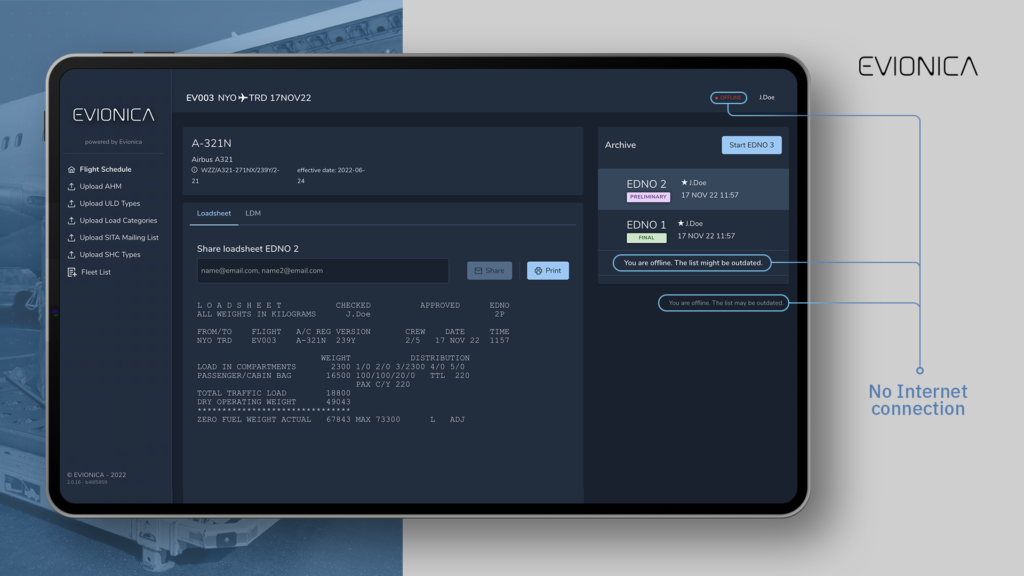
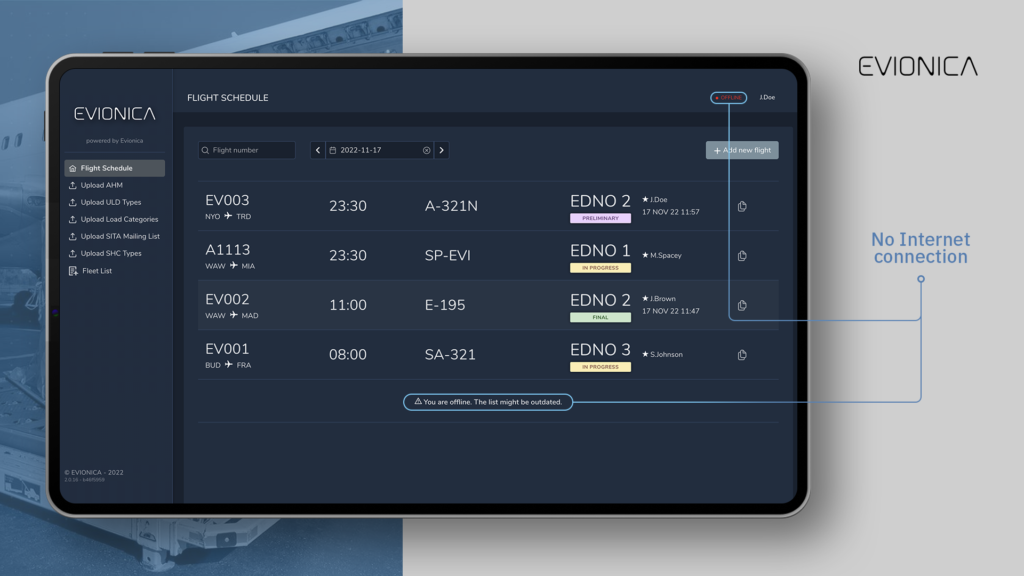
The data package is updated on a regular basis when the Internet connection is available, and it is not cleared when the browser is closed, meaning that once acquired it can be used for a very long time (assuming the fleet configuration/weights didn’t change) to perform loadsheet calculations offline.
Evionica’s Weight and Balance solution requires an internet connection for:
- User authentication -user must have an internet connection to log in. Meaning that, in some specific cases, they only need to connect to the internet once, during app installation, to log in and store the required data package.
- Populating flights schedule using integration with a third-party system.
- Pulling data from DCS (integration with a third-party system).
- Communication with the PIC (Pilot In Command) via EFB (integration with a third-party system).
- Sharing documents. Obviously, sending an LS, LDM, CPM, etc. via e-mail or SITA requires an Internet connection.
- Archiving the documents in the (syncing) cloud database.
- Collaboration with colleagues, taking the flight over, or previewing someone else’s Loadsheet is only possible when they are synchronized with the cloud database.
Risks of working offline:
- Outdated fleet configuration: Every once in a while there is new aircraft purchased, current aircraft is re-weighted or reconfigured. When connected to the Internet, the fleet configuration will update automatically and be used for new loadsheet calculations. When working offline, there is no possibility to access updated configurations in the cloud.
- Outdated app: Without an internet connection, there is no possibility to update the app. Each new version offers new features (that might be required by a particular AC configuration); fixes to known bugs; and security improvements. It is highly recommended to work with the latest app version available.
- Possible data loss: Logging out while offline results in losing all flights and Loadsheets created without an Internet connection and stored only locally. The same thing will happen if you clear site data in your browser.

